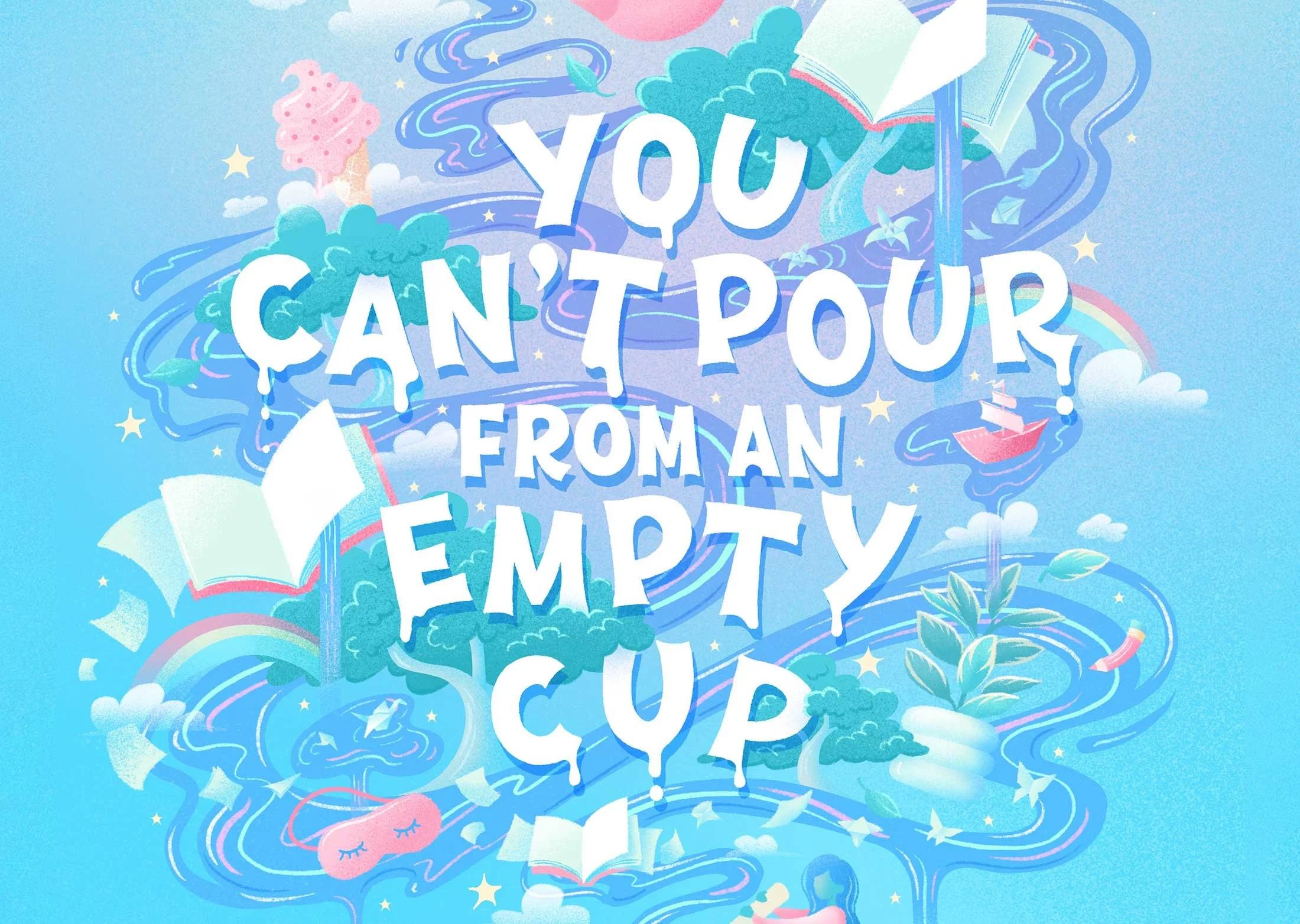Creative tools
If you ever get overwhelmed by all the options for creative tools the way I do when looking at the Cheesecake Factory menu 🙈, you’ve come to the right place!
Below is a curated list of my favorite tools. I hope you find them as helpful as I do!